|
|
| Post Number: 1
|
psylox 

Group: Members
Posts: 11
Joined: Jun. 2006
|
 |
Posted on: Aug. 28 2006,17:58 |
|
   |
My first "working" BOOT Cd Rom.
Used applications.
Easyboot.
PeBuilder.
Adobe << images design
Painshop.
Screens (1024x768) created with Photoshop, opened and saved with paintshop pro (abobe images where not reconized correctly by easyboot)  ? ?
Added the images in Easyboot as background.
Used --------- Under the selection options)
Main Screen.

Extra menu.

|
 |
|
|
| Post Number: 2
|
urie 

Group: Members
Posts: 41
Joined: Dec. 2003
|
 |
Posted on: Sep. 02 2006,08:27 |
|
    |
Very nice work 
|
 |
|
|
| Post Number: 3
|
Trynnyne 

Group: Members
Posts: 1
Joined: Dec. 2007
|
 |
Posted on: Dec. 23 2007,03:51 |
|
    |
A very interesting finished product. Keep up the great work!
|
 |
|
|
| Post Number: 4
|
neuropass 

Group: Members
Posts: 8
Joined: Dec. 2008
|
 |
Posted on: Dec. 10 2008,15:17 |
|
    |
it looks awesome how did you do it? i want to know it please!! how did you change the font? i want to know it please!! how did you change the font?
|
 |
|
|
| Post Number: 5
|
mmarx82 
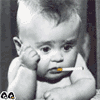
Group: Members
Posts: 35
Joined: May 2006
|
 |
Posted on: Dec. 17 2008,13:42 |
|
    |


Here are one of the first ones I did, you basically use photoshop to make and save your image, then another program like Microsoft Paint to get your saved image in a compatible bit format(photoshop has been known to not allways work properly). Then in easyboot on the menu tab you check the box that says "Use Image Text. Then all you have to do is put in your commands and leave the Menu Text field blank.
--------------
Marc Stewart
|
 |
|
|
| Post Number: 6
|
celavey 

Group: Members
Posts: 20
Joined: May 2012
|
 |
Posted on: May 20 2012,20:35 |
|
   |
Is it possible to create your own background and use it in your boot CD?
|
 |
|
|
|
|